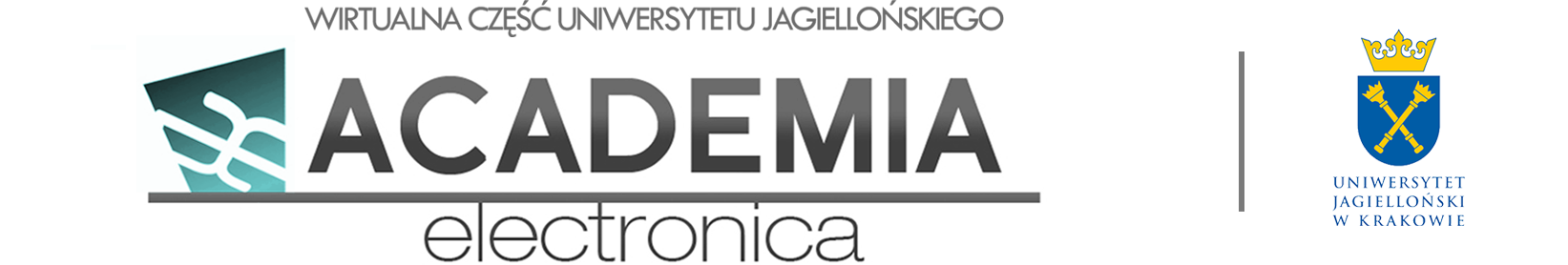Step 1: Before you enter the electronic world
Account registration can be done via webpage: www.secondlife.com by clicking “Join Free” button.
Next choose your electronic character (avatar) and click “continue”.
Choose your user name (system will automatically check if it is available). If everything is okay you will get green indicator, if name is taken red indicator. In that case click on user name and apply changes.
Next fill up the register form:
– type in your e-mail address (there you will receive activation link)
– select your true birth date
– type in the password for account (8 to 16 characters)
– select sqcurity question and provide answer for it
– on next screen select account type: basic (free), premium or premium plus
Download and install the viewer on your computer which takes about 2-3 minutes.
If you like to use alternative viewer go here.
Step 2: After entering the electronic world
Open Second Life viewer from your desktop. Put in your user name and password and click ‘Login’. Once in world, open main search of Second Life and type in: Academia Electronica (search is in main menu on top in World tab) and then when the result shows up click on teleport button.
To save location in your inventory, to find it quicker with next visit, click the star icon on the address bar on the top ribbon of your viewer. You will create inventory object: Landmark that will be automatically saved into Landmarks folder.
See you in electronic world 🙂